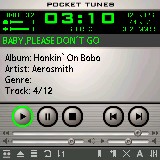
[Software Reviews By: pdaBlast! Staff] Pocket Tunes turns your Palm OS 5.2 device into a portable audio player! Play compressed audio files (MP3, WMA, or Ogg Vorbis) or uncompressed WAV files from a flash memory card or stream music live over your wireless Internet connection.
With its simple interface and ability to play nearly all file types, Pocket Tunes is a full featured audio player. One interesting feature is the ability to stream Shoutcast files. You can stream music from radio stations all over the world right to your PDA. Very cool!
Features:
Fit more music on your handheld with smaller WMA files. (deluxe version only, DRM-protected music downloads are not currently supported)
Copy music faster and easier from Windows Media Player.
Organize your music by artist, album, and genre.
Pocket Tunes can decode any MP3 or Ogg Vorbis file in real time without any skips
or delays.
Listen to ShoutCast audio on your Internet-capable Palm. (deluxe version only)
Pocket Tunes's built-in skin works on all Palms with expandable and rotating screens.
Bring out the best in your music!
Play your tunes while running other Palm applications.
Smoothly transition from one song to the next, like your own personal radio station. (deluxe version only)
Add bookmarks for your eBooks or music so you never lose your place. (deluxe version only)
Pocket Tunes can automatically create bookmarks for you so you never forget where you left off. (deluxe version only)
Control your audio playback from within any application.
On supported devices, Pocket Tunes can turn off the screen while playing to save power.
The Pocket Tunes player interface is completely customizable. Choose from dozens of skins.
The default skin (and many others) take full advantage of the Palm's high-resolution
display with 16-bit graphics.
Play most uncompressed WAV files.
Use the Five-Way navigator control to play, pause, adjust the volume, skip to another song, or select a play list. On the Treo 600, you can use all features of Pocket Tunes without ever touching your stylus.
Create custom play lists to organize your music.
Toggle the shuffle and repeat buttons to change the order your songs are
played.
Adjust the volume and balance as the song is playing.
Quickly seek to any position in a song by sliding the seek bar.



